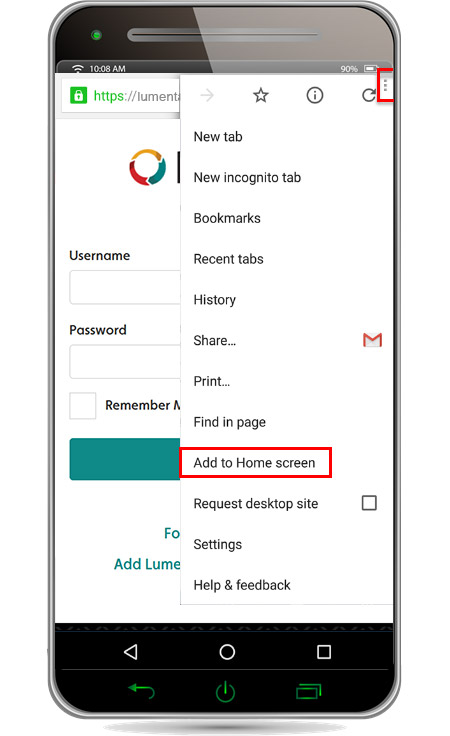Add Lumen to your Home Screen
Following are instructions for adding the Lumen icon to your device home screen.
iOS Devices
From your device, go to https://lumentalent.com/
in your web browser.
Tap the Share button, at the bottom of the screen.
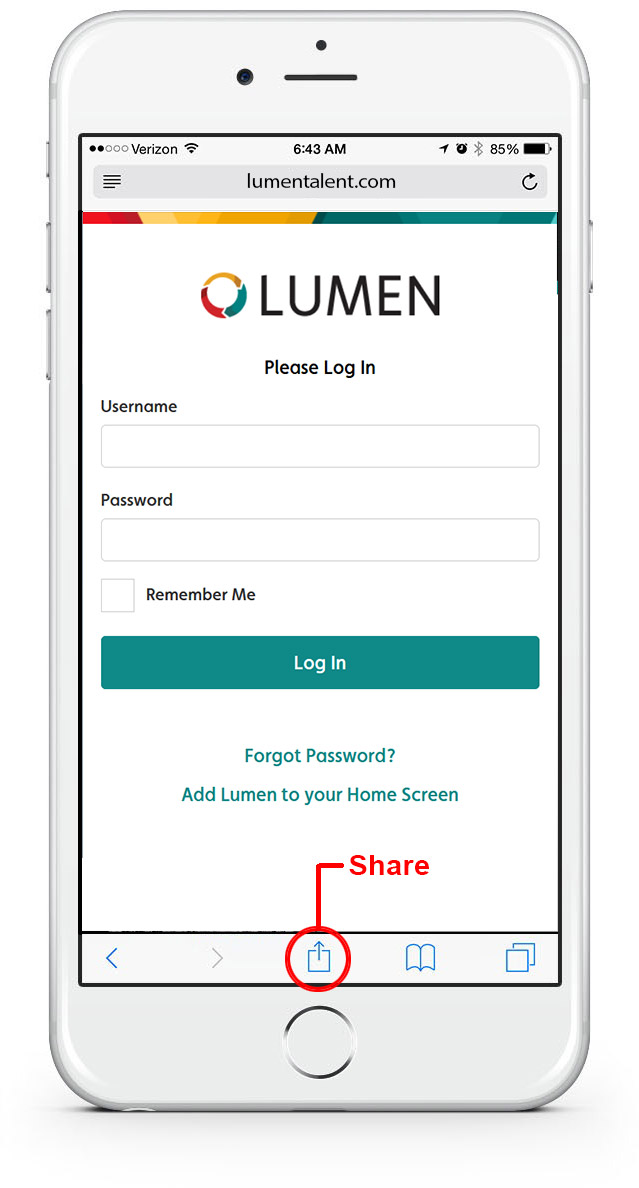
A menu with sharing options will appear. Select Add to Home Screen.
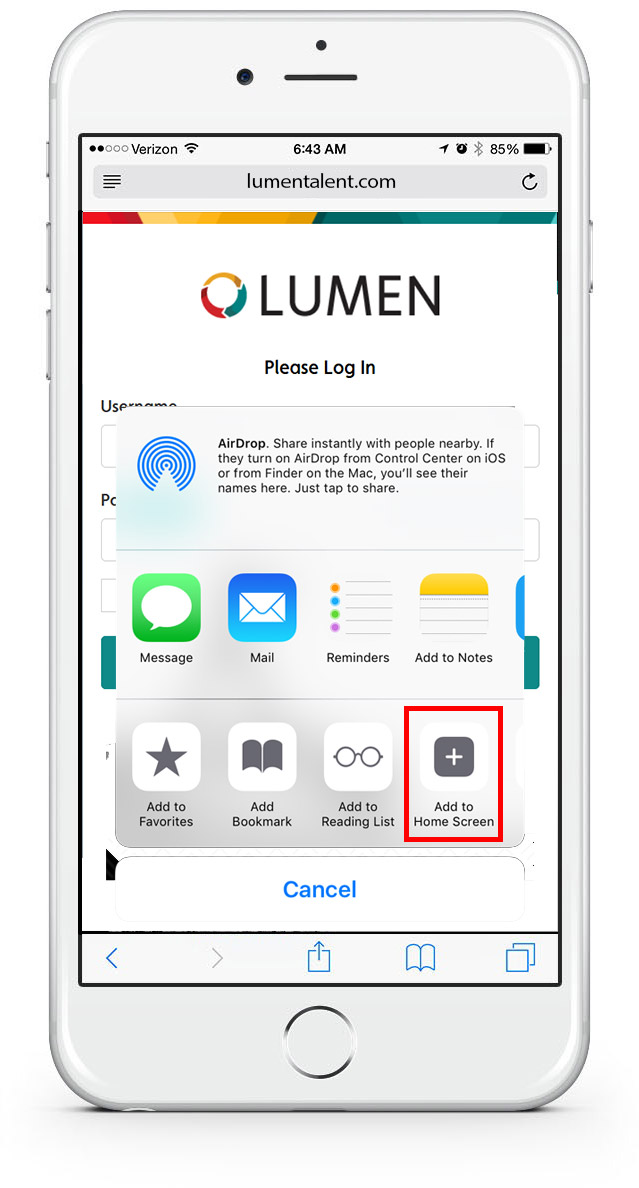
Edit the name for the home screen icon if needed. Then tap Add,
in the upper right corner of the screen.
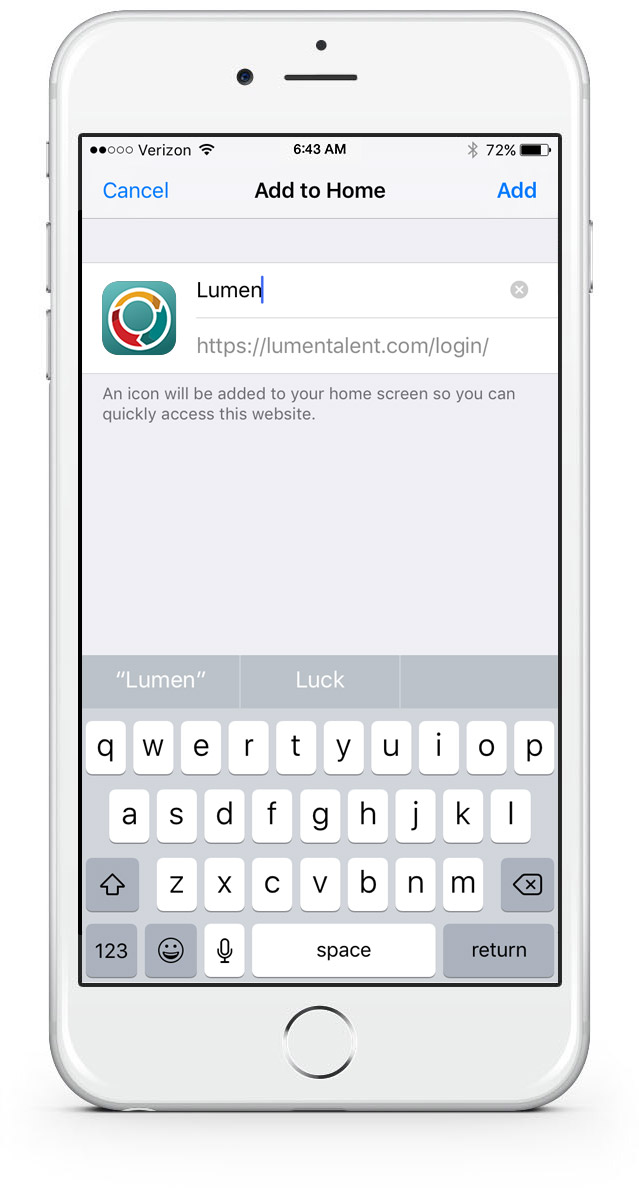
Android Devices
From your device, go to https://lumentalent.com/
in your web browser.
Tap the menu button (three vertical dots) in the upper right corner of
the screen, to expand the menu. Then select Add to Home Screen
and edit the icon name if needed.